Fee Categories
Fee Management > Fee Categories
This screen lets you create and manage fee-related categories for use in Fee Management. Item-related categories can be set up under Item Categories.
Navigating the Screen
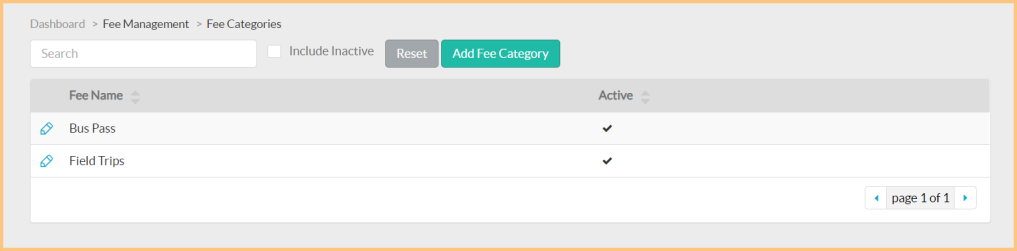
-
Search: Search by category name.
-
Include Inactive: Check to include inactivated categories in search results.
-
Reset: Click to reset all search parameters.
-
Pencil: Click the icon to edit the category.
-
Scroll: Click the icons to scroll through pages of the grid.
Adding a New Category
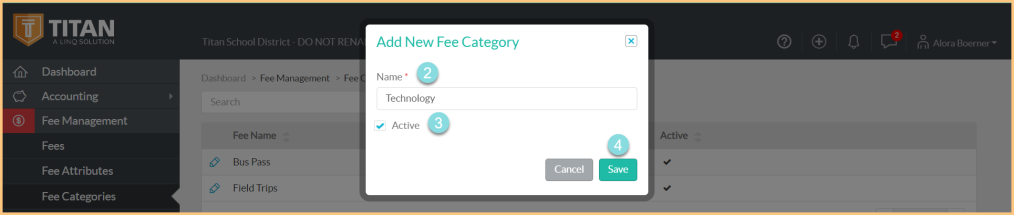
-
Add New Category: Click the button to add a new fee category.
-
Name: Enter a category name.
-
Active: Check if this is an active category.
-
Save: Click this button to save changes.